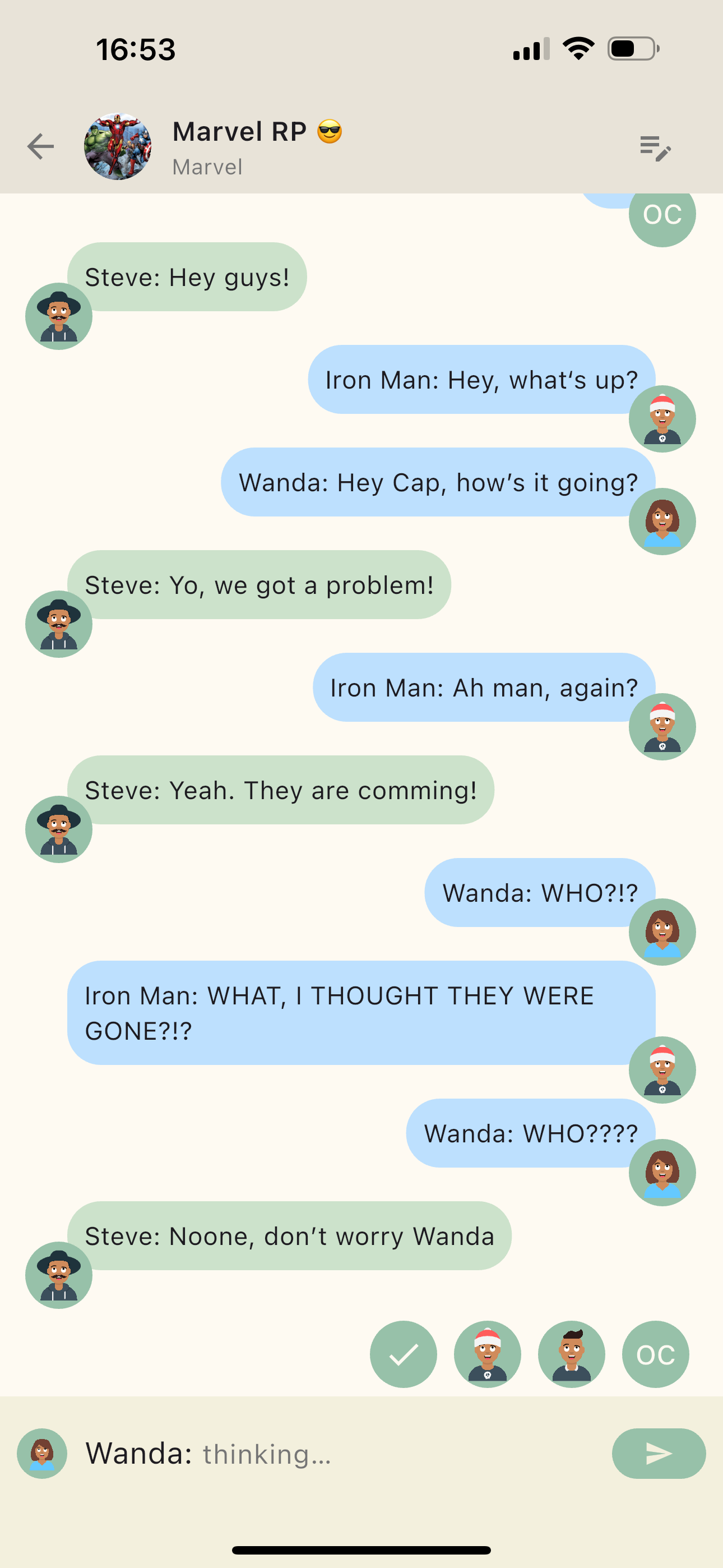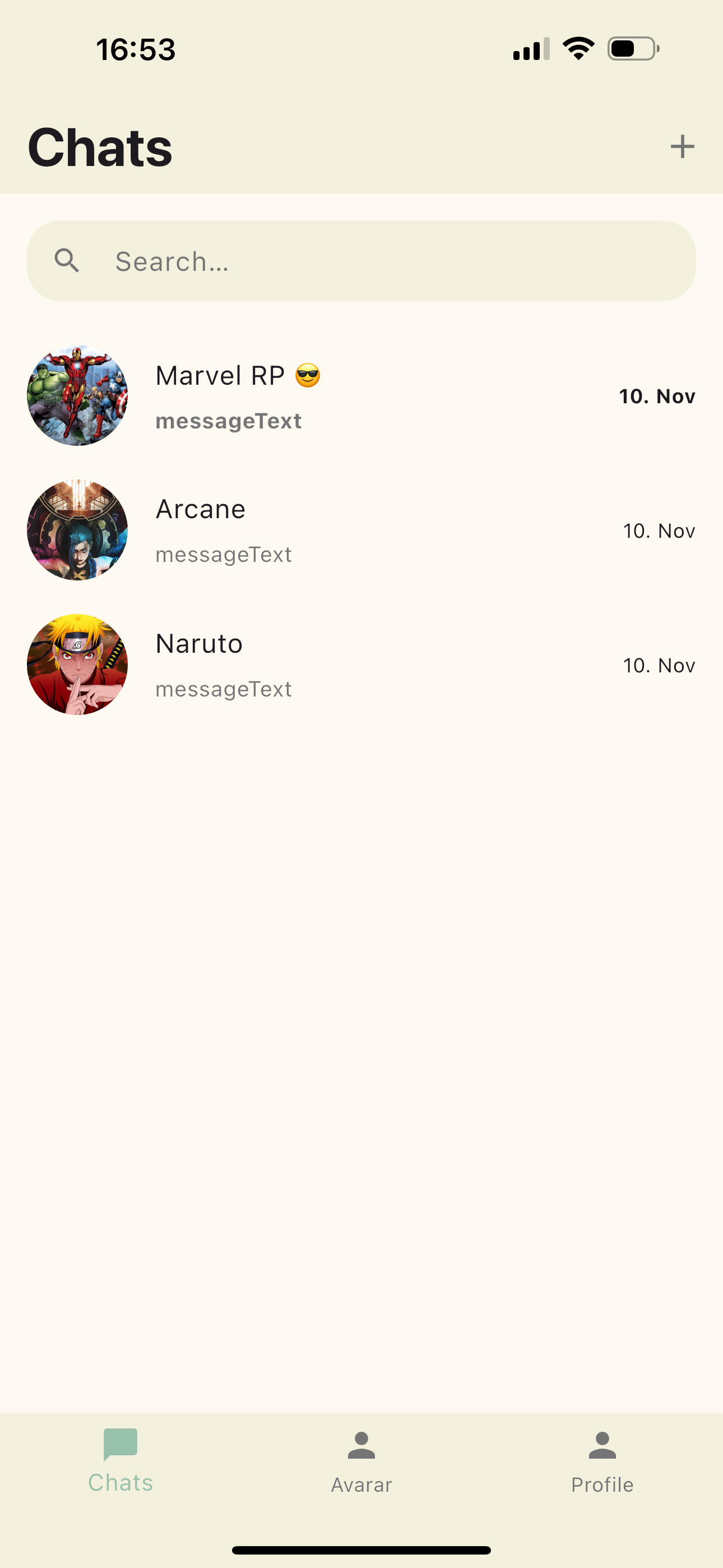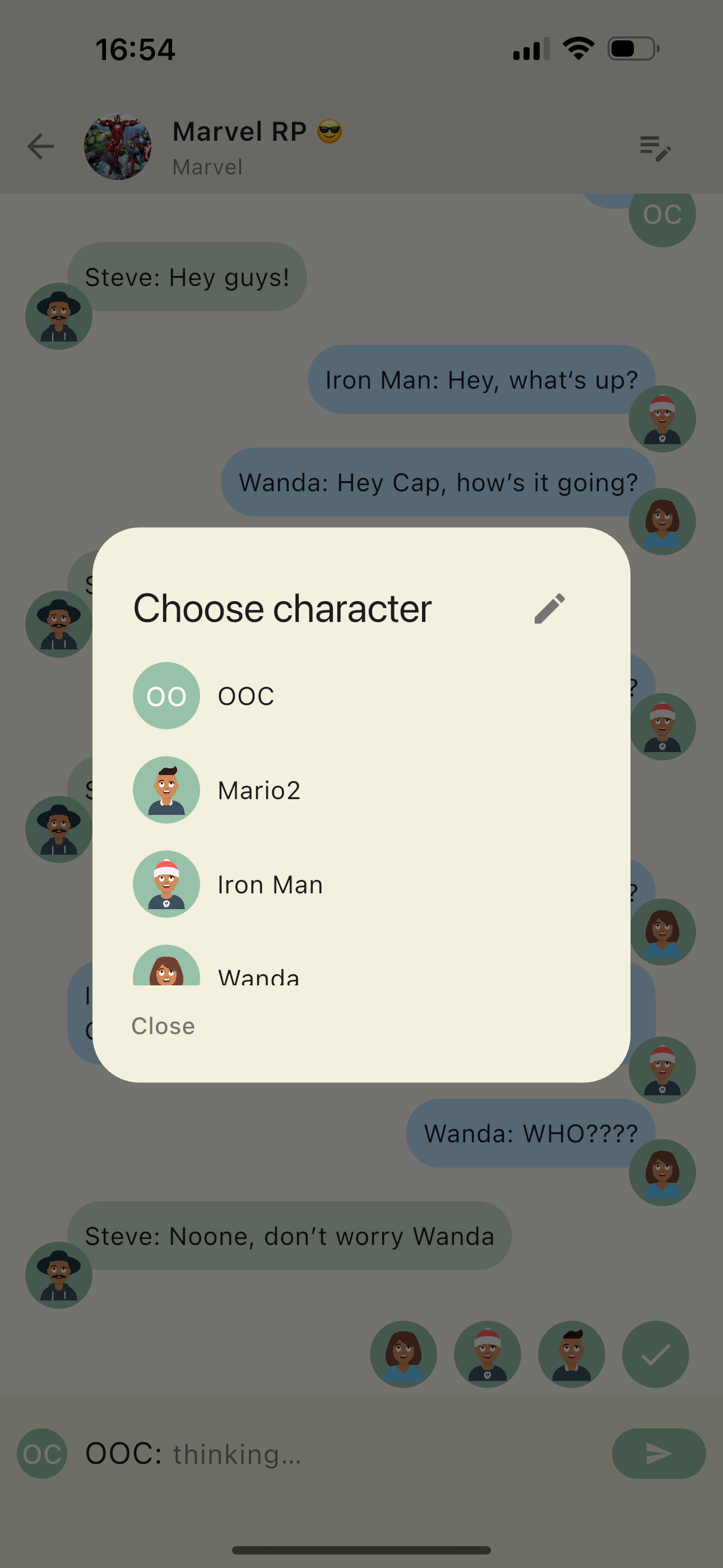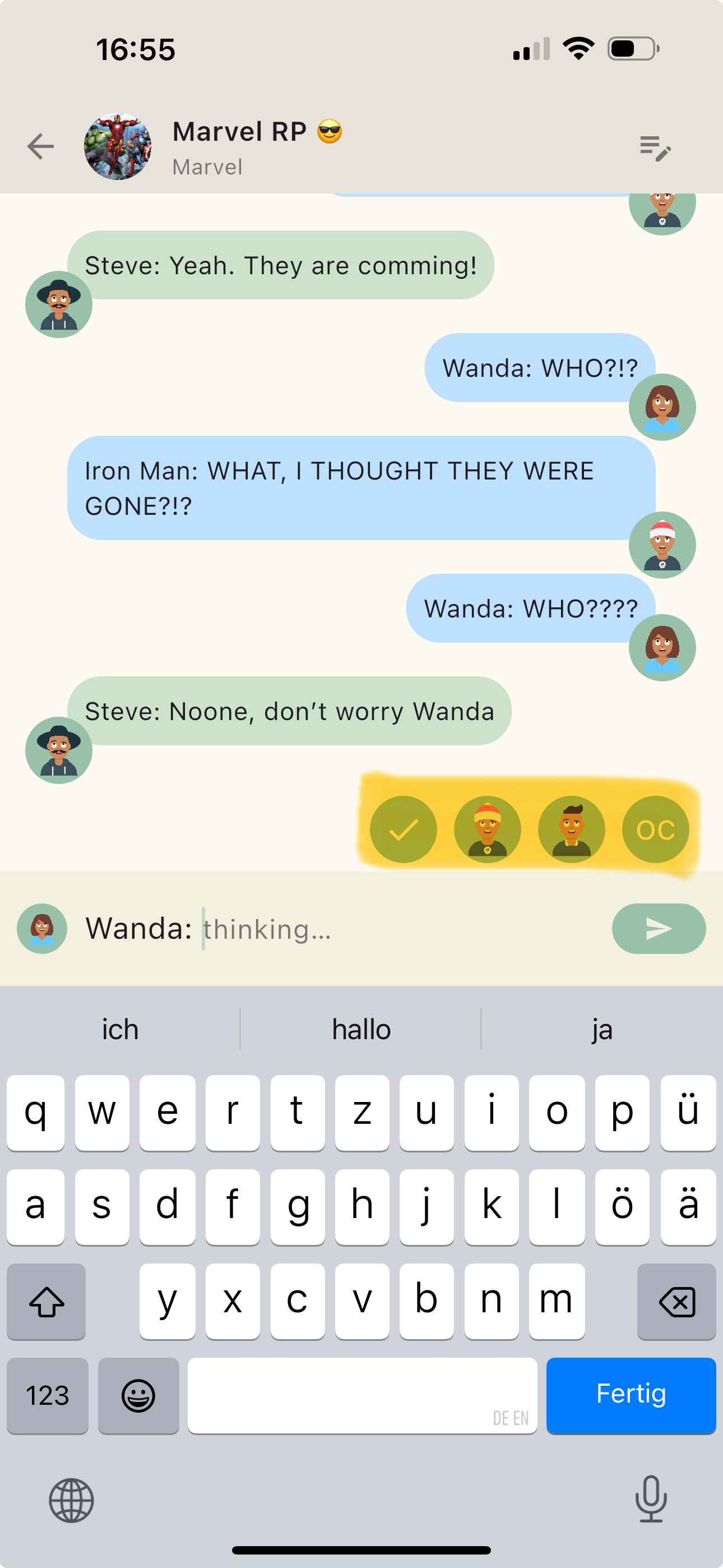Overview
If you want to report a bug, just contact me.
What is RoleChat?
RoleChat is an iOS app designed for role-playing enthusiasts. Create groups for specific topics and let multiple users bring various characters to life. Each user can create multiple characters and choose which character sends each message, allowing a few users to play many different roles. The chat displays each character's name and custom icon, and includes an avatar creator for designing unique character appearances. Users can also send OOC (out of character) messages for meta-discussions, and receive push notifications just like any other messenger app.
Requirements
iPhone with iOS 12 or later.
Features
Below is a list with some key features of RoleChat.
- Group Creation: Create topic-based groups for organized role-playing sessions.
- Multiple Characters: Each user can create and manage multiple characters within groups.
- Character Switching: Choose which character sends each message for dynamic role-playing.
- Avatar Creator: Design custom avatars and icons for each character.
- Character Display: Chat shows character names and icons for clear identification.
- OOC Messages: Send out-of-character messages for meta-discussions and planning.
- Push Notifications: Receive notifications like any other messaging app to stay engaged.
- Group Customization: Set custom profile pictures and names for each group.
Screenshots
Below are some screenshots of RoleChat.
Getting started
Download and install RoleChat
General
Open RoleChat and create your first group by tapping the "+" button. Give your group a name and topic, then start creating characters to begin your role-playing adventure.
Creating Groups
Tap the "+" button to create a new group. Enter a group name and choose a topic or theme. You can also set a custom profile picture for your group to make it easily identifiable.
Character Creation
Create unique characters for your role-playing sessions:
- Open a group and tap "Create Character" or the character icon.
- Enter your character's name and details.
- Use the built-in avatar creator to design a custom icon for your character.
- Save your character to add them to your character roster.
Role-Playing
Start conversations with your characters:
- Select which character you want to speak as before sending a message.
- Type your message - it will appear with your chosen character's name and icon.
- Switch between characters at any time to play multiple roles.
- Other users in the group can see which character is speaking and respond accordingly.
OOC Messages
When you need to communicate out of character for planning or meta-discussions, use the OOC feature. These messages will be clearly marked as "OOC" so other players know you're speaking as yourself, not as a character.
Notifications
RoleChat sends push notifications when new messages arrive in your groups, just like other messaging apps. This keeps you connected to ongoing role-playing sessions even when you're not actively using the app.
Download
I hope that you enjoy my work, if you want to report a bug just contact me.