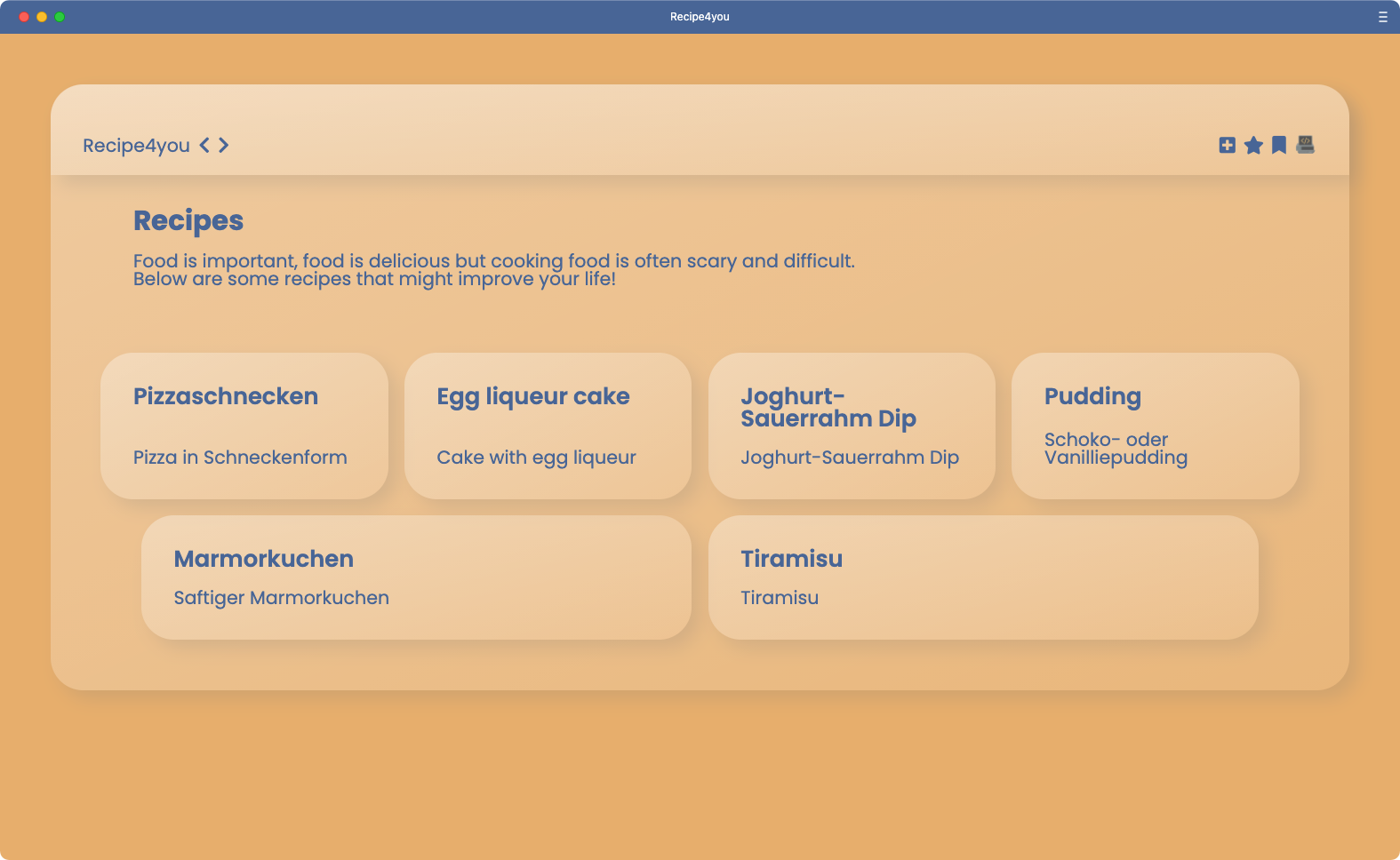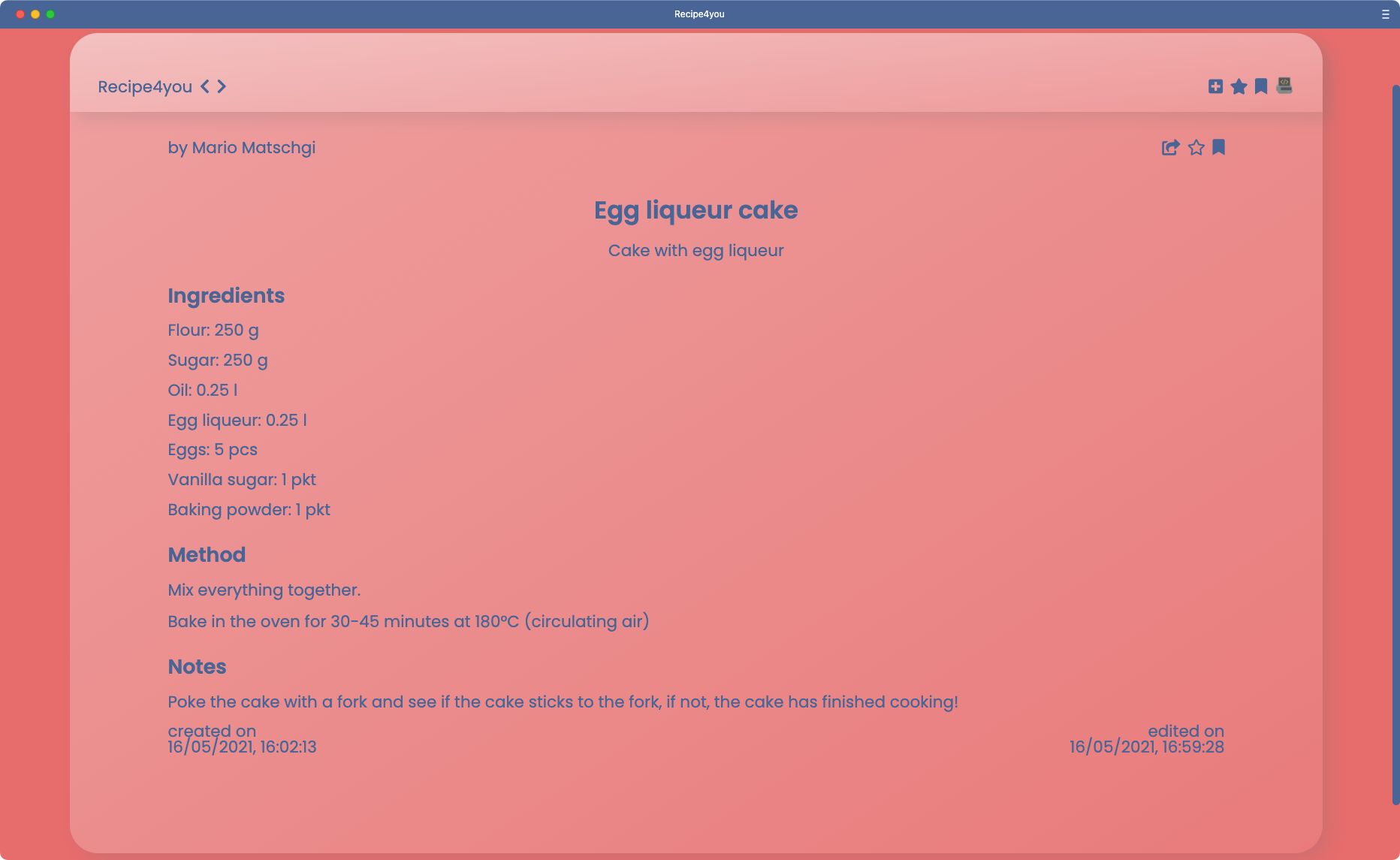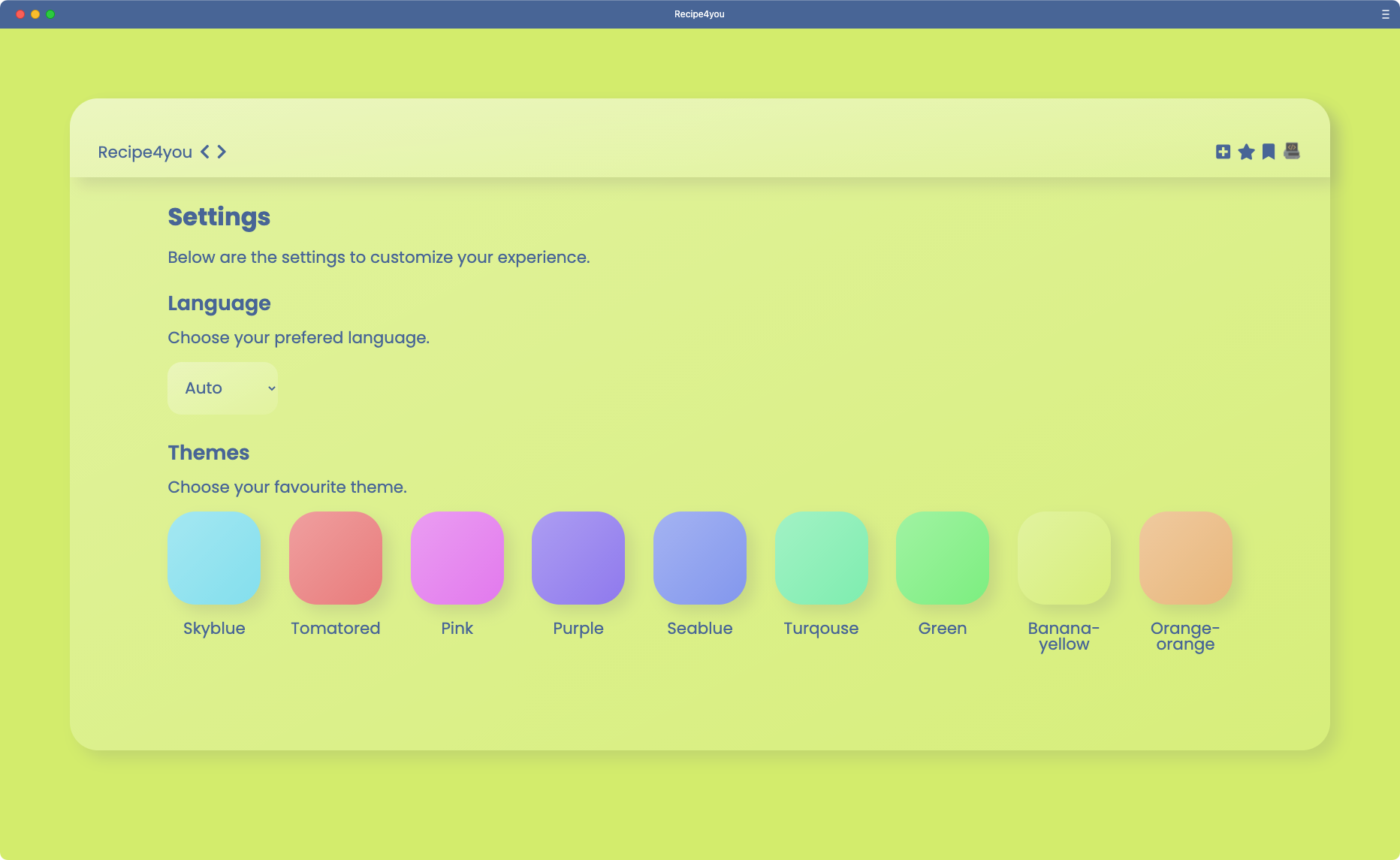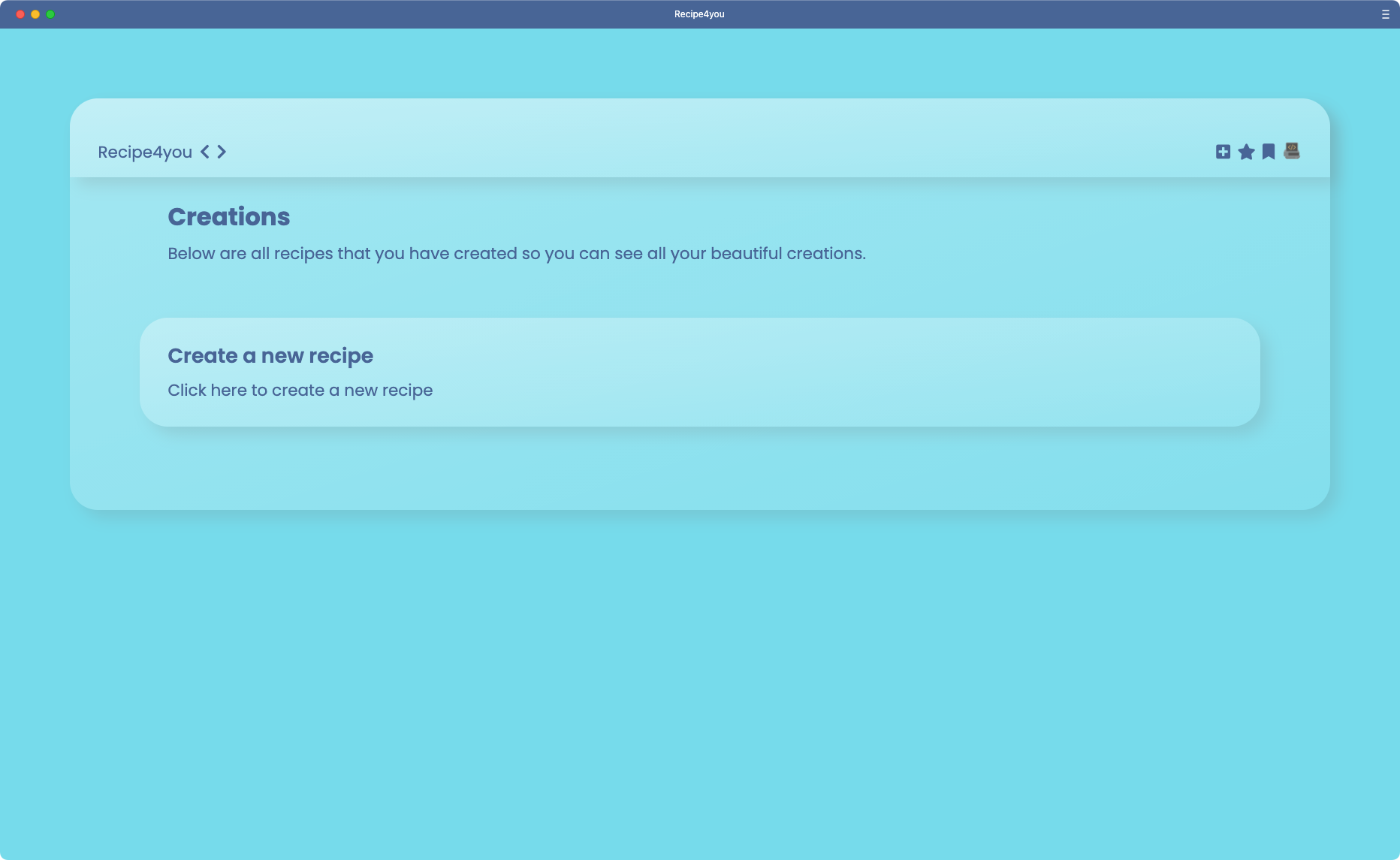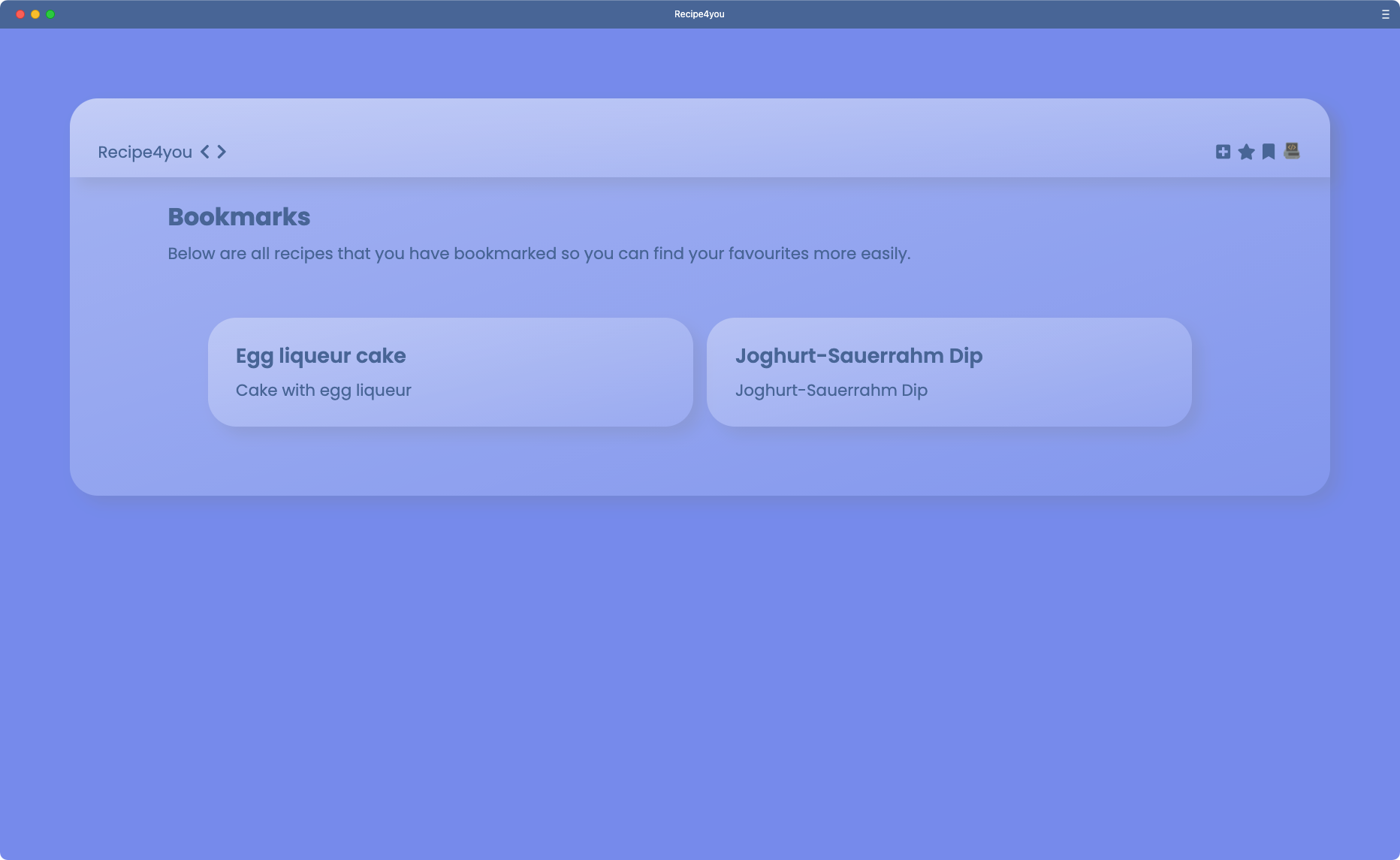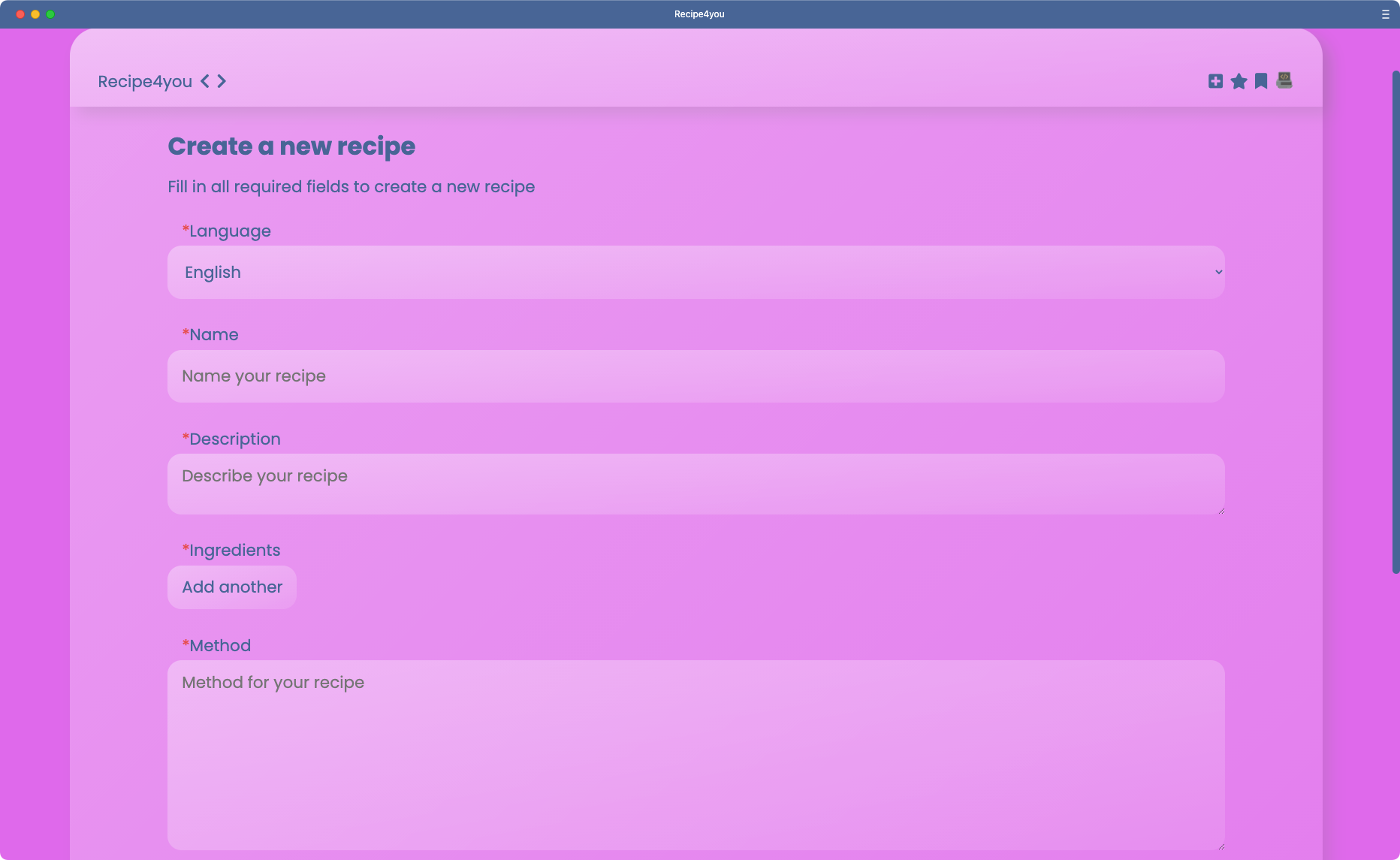Overview
If you want to report a bug, just contact me.
What is Recipe4you?
Recipe4you is an app for creating, saving and sharing your best recipes. Food is important, food is delicious but cooking food is often scary and difficult - well, not anymore!
Requirements
A modern browser
Features
Below is a list with some key features of Recipe4you.
- Create, view and share your favorite recipes.
- Star and bookmark recipes so you can find them more easily.
- Cook any recipe with ease.
Screenshots
Below are some screenshots of Recipe4you.
Getting started
Go to the page or install Recipe4you
General
Go to recipe4you.programar.io.
Recipe4you
Click here to go to the overview.
Navigators
Go back or forward.
Created recipes
See your created recipes or create a new one.
Starred recipes
See recipes you've given a star.
Bookmarked recipes
See recipes you've bookmarked.
Login
Login for more options
Profile
Choose your language and theme.
Share
Click the share button to share this recipe.
Star
Click the star to show that you liked the recipe.
Bookmark
Click the bookmark so you can find the recipe more easily.
Delete
Click the trashbin to delete the recipe.
Edit
Click the pen to edit the recipe.
Sourcecode
Almost all of my published work is open-source on my GitHub and licensed under the MIT-License.
Sourcecode
If you want to check out the sourcecode for Recipe4you visit my GitHub repository.
Link or installation
Below is the link to the page and a guide for installation. I hope that you enjoy my work, if you want to report a bug just contact me.
Link
Visit recipe4you.programar.io to get started.
Installation
- Chrome-based-browsers:
Click the install icon next to the plus icon or the install button in the browsers adressbar. - iPhone:
Click the share button at the bottom of the browser. Click "Add to Home Screen" and hit "add"